Getting Started with SleekCMS: A Step-by-Step Guide for Content Writers
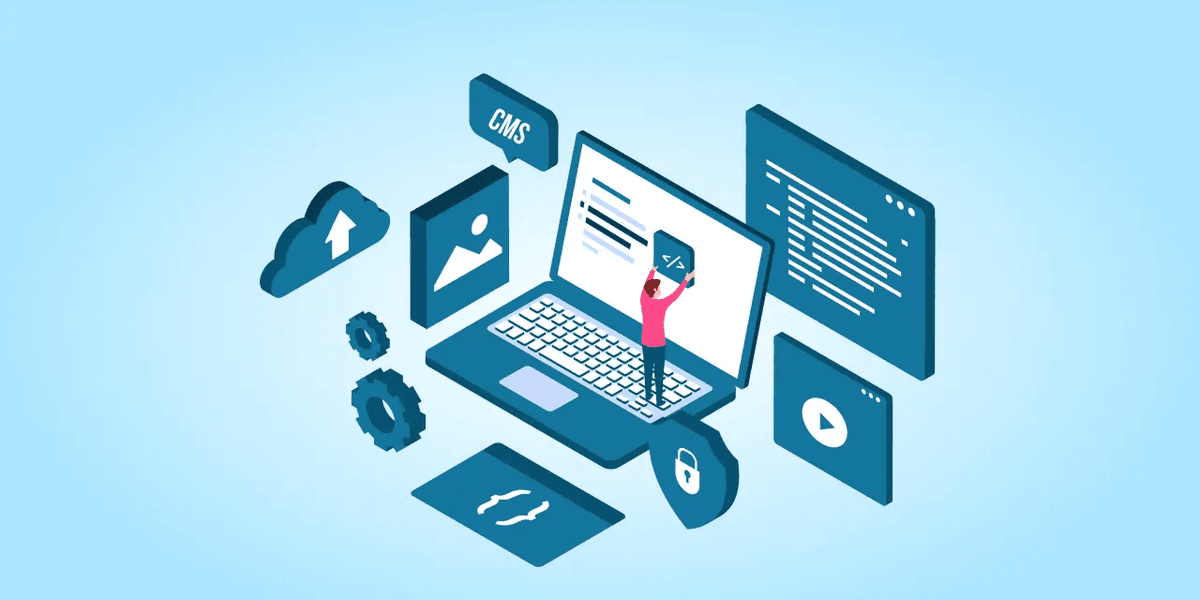
Welcome to SleekCMS! If you're a content writer ready to dive into a modern way of managing your work, you've come to the right place. This guide will walk you through the initial steps of using SleekCMS, showing you how easy it is to get started, create fantastic content, and work smoothly with developers on exciting JAMstack projects.
1. Set Up Your First Project
Once you log in to SleekCMS, you can quickly start a new project. Each project represents a website, app, or digital product. You’ll begin by naming your project and selecting a content structure. SleekCMS supports modular content types, so you can easily define exactly what you need—like blog posts, product pages, or landing content.
2. Create Content Models
Think of content models as templates that define how your content is structured. For example, a blog post model might include fields for the title, body, author name, SEO metadata, and tags. With SleekCMS’s visual model builder, you can drag and drop fields to customize your structure—no coding needed. This setup also makes it easy for developers to pull content into JAMStack frontends using REST or GraphQL APIs.
3. Write and Optimize Content
Once your models are ready, you can start writing! SleekCMS’s editor is built for writers, with a clean interface and support for rich text formatting. You can also fill in SEO-specific fields like meta titles, descriptions, and image alt text. Thanks to its fast and flexible delivery system, content updates go live instantly—without waiting for a site rebuild or app redeployment.
SleekCMS makes collaboration smooth too. Content teams and developers can work in parallel, reducing bottlenecks and improving delivery speed. Whether you're writing for a blog, an eCommerce store, or a multilingual website, SleekCMS empowers you to publish high-quality, SEO-friendly content quickly and efficiently.